练习Dynamic Memory的分配与释放,以及 Function Overload
等基本语法。
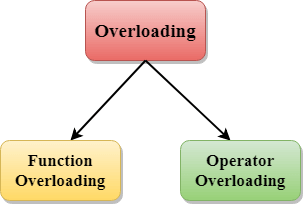
Learning Outcomes
Upon successful completion of this workshop, you will have demonstrated the
abilities to:
- allocate and deallocate dynamic memory for an array
- overload functions
- create and use references
Compiling and Testing Your Program
All your code should be compiled using this command on matrix :
g++ -Wall -std=c++11 -g -o ws file1.cpp file2.cpp …
—|—
-Wall: the compiler will report all warnings-std=c++11: the code will be compiled using the C++11 standard-g: the executable file will contain debugging symbols, allowing valgrind to create better reports-o ws: the compiled application will be namedws
After compiling and testing your code, run your program as follows to check
for possible memory leaks (assuming your executable name isws):
valgrind –show-error-list=yes –leak-check=full –show-leak-kinds=all –track-origins=yes ws
—|—\--show-error-list=yes: show the list of detected errors\--leak-check=full: check for all types of memory problems\--show-leak-kinds=all: show all types of memory leaks identified (enabled by the previous flag)\--track-origins=yes: tracks the origin of uninitialized values (g++must use-gflag for compilation, so the information displayed here is meaningful).
To check the output, use a program that can compare text files. Search online
for such a program for your platform, or use diff available onmatrix.Note: All the code written in workshops and the project must be implemented
in the sdds namespace, unless instructed otherwise.
Custom code submission
If you have any additional custom code, (i.e. functions, classes etc) that you
want to reuse in the workshop save them under a module called Utils ( Utils.cpp and Utils.h ) and submit them with your workshop using the
instructions in the Submitting Utils Module section.
Part 1
**Customers ‘ main report ** is a program that reads records of behavioral
profiles of using Android applications of a number of Customers from a file
and holds these records in a dynamically allocated array of Customers .
(Each record holds the app’s identifier (Package_name), The user’s identifier
(user_id), spent time in hours (timeinhours) , day of the year (dayofyear),
spent foreground Wi-Fi network connection time(ms)(Fwifitime), and day of week
(dayofweek), spent foreground cellular network connection time(ms) (Fctime),
in a .csv file format.)
After loading all the information into a dynamic array of Customers , the
program will groups the records based on the user_id in ascending order
LAB Execution example
Records were retrieved successfully
Data records were grouped by the user id successfully
User id, timeinhours, Fctime, Fwifitime, Package Name
.....................................................
0,1.49325,369926,5005762,com.tencent.mm
0,1.35947,172756,4721320,com.tencent.mm
0,1.66986,1221,6010276,com.UCMobile
5,1.60287,5722288,48042,com.sina.weibo
5,1.92426,260011,6667309,com.tencent.mm
5,1.47877,2089902,3233672,com.UCMobile
9,1.02618,288007,3406229,com.digiplex.game
9,1.23554,59991,4387945,com.tencent.mm
9,12.9425,2190642,44402341,com.tencent.mm
9,1.21251,2544077,1820967,com.tencent.qqmusic
.....................................................
Data was successfully printed
Dynamically allocated memory was successfully deallocated
—|—
This program is partially developed, and you can find all the files in the lab
directory. Your task is to complete the code as stated in the comments in the
source code.
The Code
The structure holding the customers’ records is designed as follows:
struct Customers {
char* Package_Name;
int user_id;
double timeinhours;
int dayofyear;
int Fwifitime;
int Fctime;
char dayofweek;
};
—|—
In addition to holding the customer records in an dynamically allocated array
of Customer s, each Package’s name is also held in a dynamically allocated
Cstring in the Customer structure.
Data file
Here is a sample of the data csv file in the following format:
dayofweek, user_id, timeinhours, dayofyear, Fwifitime, Fctime, Package_Name
—|—
T 2 0.030551111 121 1989 107995 com.android.chrome
F 0 1.669860278 122 6010276 1221 com.UCMobile
F 5 1.478770556 122 3233672 2089902 com.UCMobile
S 0 0.721798889 124 248535 2349941 com.UCMobile
S 8 0.098520556 124 354674 0 com.uu.uunavi
S 2 0.087850556 124 0 316262 com.zhihu.android
M 3 0.107762222 125 0 387944 cn.coupon.kfc
M 8 6.175799722 125 20623140 1609739 com.android.chrome
—|—
The Program Modules
There are three modules in the program:
Tools , Package and main
Tools Module
The following three functions are already implemented in the Tools module:
- openFile_r
Opens the data file for reading - closefile
Closes the data file - noOfTraces
Returns an integer that is the number of records in the opened and read file;
use this function in the Package module to determine the size of the
dynamic array of customers.
Your coding tasks in the Tools module:
Implement 4 overloads of a function called read
- read function for the Package name:
When success, returns a Cstring argument to send back the name of the Package.
Use the following fscanf function to read the name of the Package from the
file.
fscanf(fp, “%60[^\n]\n”, ……
—|— - read function for the user_id, dayofyear, Fwifitime and Fctime :
When success, returns a reference argument to an integer to pass back the user
id, dayofyear,Fwifitime and Fctime.
Use the following fscanf function to read the user_id, dayofyear, Fwifitime
and Fctime from the file and return true if it returns 1.
fscanf(fp, “%d,”…….
—|— - read function for the timeinhours:
When success, returns a reference argument to a doubler number to pass back
the timeinhours.
Use the following fscanf function to read the timeinhours from the file.
fscanf(fp, “%lf,”,……
—|— - read function for the dayofweek:
When success, returns a reference argument to a char to pass back the
dayofweek.
Use the following fscanf function to read the dayofweek from the file.
fscanf(fp, “%[^ \t\n\r\v\f,]%*c”,……
—|—
Package Module
The Package Module has two global variables:
int no_of_traces;
—|—
no_of_traces should hold the number of records read from the file and thus
it should be used later to allocate the dynamic array of Customers.
Customers* users;
—|—
This Customers pointer should point to the dynamic array of users.
Functions
The following function is already implemented in the Package module:
grouptTraces()
This function groups the records in the dynamic array of users based on the
user_id in ascending order.
Complete the implementation of the following two functions:
- loadTraces
This overload of the loadTraces function returns a bool and receives a
Customers reference.
In a local array of 50 characters, it will try to read the Package name from
the file. If successful it will find the actual length of the Package name
using the strlen function and then add one to the length (for null
termination) and allocate the same amount of characters in the name of the
Customers reference.
Then it will copy the read name (from the local character array) into the
newly allocated name of the Customers reference using strcpy .
If all the reads were successful, it will return true, otherwise false. - loadTraces
This overload of the loadTraces function loads all the users records into
the Customers array and returns a bool for success and has no arguments.
First open the data file.
Then set the number of users to the number of records in the file and then
allocate a dynamic array of users pointed by the global Customers pointer;
“users” to the number of the records in the file.
Then load the users one by one from the file into the dynamic array of users.
If the number of read records does not match the number of records, display
the following error message and return false.
Error reading the records, Check the data file.
—|—
Otherwise return true.
Implement the following two functions:
- display
This function does not receive or return anything.
This function displays customer records one by one (each record in a new row)
based on the following condition: (timeinhours > 1.0 and dayofweek == ‘F’).
See the sample output. - deallocateMemory
This function does not return or receive anything.
In a loop go through all the elements of the users array and deallocate the
dynamic Package_Name of each user. Then deallocate the whole users array.
main Module.
Please do not modify the main Module.
PART 1 Submission (lab)
Files to submit:
main.cpp
Package.h
Package.cpp
Tools.h
Tools.cpp
....
—|—
Custom code submission
If you have any additional custom code, (i.e. functions, classes etc) that you
want to reuse in this workshop save them under a module called Utils ( Utils.cpp and Utils.h ) and submit them with your workshop using the
instructions in the Submitting Utils Module section.
Data Entry
No data entry
LAB Submission (part 1)
To test and demonstrate execution of your program use the same data as shown
in the LAB Execution example.
Then, run the following command from your matrix account
~profname.proflastname/submit 2??/wX/pY_sss
—|—
- Replace ?? with your subject code (
00 or 44) - Replace X with Workshop number: [
1 to 10] - Replace Y with the part number: [
1 or 2] - Replace sss with the section: [
naa, nbb, nra, zaa, etc...]
and follow the instructions.
Submitting Utils Module
To have your custom Utils module compiled with your workshop and submitted,
add a u to the part number of your workshop (i.e u p1_sss for part one
and u p2_sss for part two) and issue the following submission command
instead of the above:
~profname.proflastname/submit 2??/w#/upX_sss
—|—
See Custom Code Submission section for more detail
DIY
Twitter is a social media site whose primary purpose is to connect people and
allow them to share their thoughts with a big audience. Complete a program
that receives tweets information for an unknown number of users.
This information includes user_name, likes_count, retweets_count,
replies_count, and share_videos (Y/N) on Twitter. At the end of the entry
process, the user presses enter instead of entering the user name to end the
program. This will end the program and display all the tweets’ reports for the
entered users.
Tester Program (main.cpp)
This module is fully provided. Please do not change any of its code. Review it
and make sure you understand how the functions that you have developed are
being used.
Implementation
This application is implemented in three modules:
- main Module (fully provided)
- Tools Module (fully provided)
- Customer Module (implement)
Your task is to complete the implementation of the Customer module to provide
the functions needed in the main module.
**You may freely use or copy any logic or code needed from the LAB section
**
Structs to be used:
struct Customers {
char user_name[21];
int retweets_count;;
int likes_count;
int replies_count;
char share_videos;
};
struct CustomersRecord {
Customers* ptr_rec; // Dynamically holds the customers' tweets report.
int noOfRecords;
};
—|—
Required functions (mandatory)
Implement 2 overloads of a function called EmptyRecord
- void EmptyRecord(………..);
Sets Customer data members to an empty state - void EmptyRecord(………..);
Sets CustomersRecord data members to an empty state
Implement the follwoing five functions
bool read(Customers& rec);
—|—
Requests to enter"user name: "and then reads a CString into the name of
the Customer reference.
If the user enters a value of the user name, then it will read the
likes_count, retweets_count, replies_count, and share_videos of the
Customer and returns true. Otherwise, if the CString for the name is empty
after entry, the function returns false.
void read(char* str, int len);
—|—
Reads a CString into the str pointer up to len characters.
This function is already implemented and is provided in the Customer module
void addCustomer(CustomersRecord& t_rec, const Customers& c_rec);
—|—
Adds a Customer to the dynamically allocated memory of customers in
CustomersRecord
void display(const Customers& c_rec);
—|—
Prints the Customer information as follows:
- user name
- comma and space
", " - likes
- comma and space
", " - re-tweets
- comma and space
", " - replies
- comma and space
", " - share videos (y/n)
- new line
"\n "
void display(const CustomersRecord& t_rec)
—|—
It prints a row number with a period before each user name. Then, it prints
all the customers’ records.
Execution Sample
correct_output.txt
Reflection
Study your final solutions for each deliverable of the workshop, reread the
related parts of the course notes, and make sure that you have understood the
concepts covered by this workshop. This should take no less than 30 minutes
of your time and the result is suggested to be at least 150 words in length.
Create a file named reflect.txt that contains your detailed description of
the topics that you have learned in completing this workshop and mention any
issues that caused you difficulty.
Part 2 Submission (DIY)
Files to submit:
main.cpp (please do not modify this file).
Customer.cpp
Customer.h
Tools.cpp
Tools.h
....
—|—
Data Entry
zebaism
n
rohanv
n
frank
n
desibrah
y
sheetut
y
<ENTER>
—|—
Submission Process:
Upload the files listed above to your matrix account. Compile and run your
code using the g++ compiler as shown in Compiling and Testing Your Program
and make sure that everything works properly.
Then, run the following command from your matrix account
~profname.proflastname/submit 2??/wX/pY_sss
—|—
- Replace ?? with your subject code (
00 or 44) - Replace X with Workshop number: [
1 to 10] - Replace Y with the part number: [
1 or 2] - Replace sss with the section: [
naa, nbb, nra, zaa, etc...]
and follow the instructions.
Submitting Utils Module
To have your custom Utils module compiled with your workshop and submitted,
add a u to the part number of your workshop (i.e u p1 for part one and
u p2 for part two) and issue the following submission command instead of
the above:
~profname.proflastname/submit 2??/w#/upX
—|—
See Custom Code Submission section for more detail


