完善之前的 Mdadm
文件系统,增加Networking相关内容,实现远程存取功能。
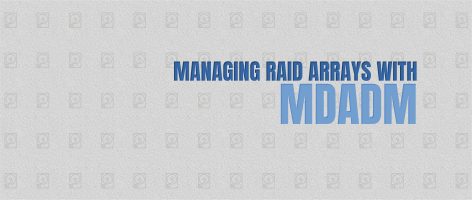
Requirement
Like all lab assignments in this class, you are prohibited from copying any
content from the Internet including (discord or GroupMe or other group
messaging apps) or discussing, sharing ideas, code, configuration, text, or
anything else or getting help from anyone in or outside of the class. Failure
to abide by this requirement will result in penalty as described in our course
syllabus. Adding a cache to your mdadm system has significantly improved its
latency and reduced the load on the JBOD. Before you finish your internship,
however, the company wants you to add networking support to your mdadm
implementation to increase the flexibility of their system. The JBOD systems
purchased by the company can accept JBOD operations over a network using a
proprietary networking protocol. Specifically, a JBOD system has an embedded
server component that can be configured to have an IP address and listen for
JBOD operations on a specific port. In this final step of your assignment, you
are going to implement a client component of this protocol that will connect
to the JBOD server and execute JBOD operations over the network. As the
company scales, they plan to add multiple JBOD systems to their data center.
Having networking support in mdadm will allow the company to avoid downtime in
case a JBOD system malfunctions, by switching to another JBOD system on the
fly.
Currently, your mdadm code has multiple calls to jbod_operation , which
issue JBOD commands to a locally attached JBOD system. In your new
implementation, you will replace all calls to jbod_operation with jbod_client_operation , which will send JBOD commands over a network to a
JBOD server that can be anywhere on the Internet (but will most probably be in
the data center of the company). You will also implement several support
functions that will take care of connecting/disconnecting to/from the JBOD
server.
Protocol
The protocol defined by the JBOD vendor has two messages. The JBOD request
message is sent from your client program to the JBOD server and contains an
opcode and a buffer when needed (e.g., when your client needs to write a block
of data to the server side jbod system). The JBOD response message is sent
from the
JBOD server to your client program and contains an opcode and a buffer when
needed (e.g., when your client needs to read a block of data from the server
side jbod system). Both messages use the same format:
| Bytes | Field | Description |
|---|---|---|
| 0-1 | length | The size of the packet in bytes |
| 2-5 | opcode | The opcode for the JBOD operation (format defined in Lab 2 |
| README) | ||
| 6-7 | return code | Return code from the JBOD operation (i.e., returns 0 |
| on success and -1 on failure) | ||
| 8-263 | block | Where needed, a block of size JBOD BLOCK SIZE |
| In a nutshell, there are four steps. (S1) the client side (inside the function | ||
jbod_client_operation ) wraps all the parameters of a jbod operation into |
||
| a JBOD request message and sends it as a packet to the server side; (S2) the | ||
| server receives the request message, extract the relevant fields (e.g., | ||
opcode, block if needed), issues the jbod_operation function to its local |
||
| jbod system and receives the return code; (S3) The server wraps the fields | ||
| such as opcode, return code and block (if needed) into a JBOD response message | ||
| and sends it to the client; (S4) the client (inside the function ` | ||
| jbod_client_operation ` ) next receives the response message, extracts the | ||
| relevant fields from it, and returns the return code and fill the parameter | ||
| “block” if needed. | ||
| Note that the first three fields (i.e., length, opcode and return code) of | ||
| JBOD protocol messages can be considered as packet header, with the size | ||
| HEADER LEN predefined in net.h. The block field can be considered as the | ||
| optional payload. You can set the length field accordingly in the protocol | ||
| messages to help the server infer whether a payload exists (the server side | ||
| implementation follows the same logic). |
Implementation
In addition to replacing all jbod_operation calls in mdadm.c with jbod_client_operation , you will implement functions defined in net.h in the
provided net.c file. Specifically, you will implement jbod_connect
function, which will connect to JBOD SERVER at port JBOD PORT, both defined in
net.h, and jbod_disconnect function, which will close the connection to
the JBOD server. Both of these functions will be called by the tester, not by
your own code. The file net.c contains some functions with empty bodies that
can help with structuring your code, but you may implement your own help
functions as long as you implement those functions in net.h that will be
directly called by tester.c and mdadm.c. That being said, following the
structure would probably be the easiest way to debug/test/finish this project.
Please refer to net.c for the detailed description on the purpose, parameters,
and return value of each function.
Testing
Once you finish implementing your code, you can test it by running the
provided jbod_server in one terminal, which implements the server component of
the protocol, and running the tester with the workload file in another
terminal. Below is a sample session from the server and the client:
Output from the jbod_server terminal:
$ ./jbod_server
JBOD server listening on port 3333…
new client connection from 127.0.0.1 port 32402
client closed connection
Output from the tester terminal:
$ ./tester -w traces/random-input -s 1024 ]x
Cost: 17669400
Hit rate: 24.5%
$ diff x traces/random-expected-output
$
You can also run the jbod_server in verbose mode to print out every command
that it receives from the client. Below is sample output that was trimmed to
fit the space.
$ ./jbod_server -v
JBOD server listening on port 3333…
new client connection from 127.0.0.1 port 38546
received cmd id = 0 (JBOD_MOUNT) [disk id = 0 block id = 0], result = 0
received cmd id = 2 (JBOD_SEEK_TO_DISK) [disk id = 0 block id = 0], result = 0
received cmd id = 5 (JBOD_WRITE_BLOCK) [disk id = 0 block id = 0], result = 0 block contents:
0x00 0x00 0x00 0x00 0x00 0x00 0x00 0x00 0x00 0x00 0x00 0x00 0x00 0x00 0x00 0x00
0x00 0x00 0x00 0x00 0x00 0x00 0x00 0x00 0x00 0x00 0x00 0x00 0x00 0x00 0x00 0x00
0x00 0x00 0x00 0x00 0x00 0x00 0x00 0x00 0x00 0x00 0x00 0x00 0x00 0x00 0x00 0x00
If your implementation is correct, your output x will be the same as the
expected output from each trace workload. You will use the diff command to
measure the difference, as you did for lab 3 and lab 4. Since your lab 5 code
does not change the caching policy, it should produce the same result as that
from your lab 4. We will only consider your net.h, net.c, cache.h, cache.c,
mdadm.h and mdadm.c from your submission in our test.


